 Founded by Mark Zuckerberg on February 4, 2004, it is no doubt that Facebook is today’s most popular social networking site. With a company value of approximately $134 billion, Facebook is not your ordinary networking site where you can communicate with friends now. With billions of users scattered all across the globe, it is very easy to communicate using Facebook. You can message your friends, post status, share photos, tag your friends, share locations, watch clips, and upload interesting videos. Aside from watching your friend’s very own clips, there’re tons of dedicated Facebook Video pages are available to fancy your desire. Uploading videos on Facebook is indeed simple, forward to Facebook page, you just click the video upload button and that’s done. However, this is not always the case. Facebook supports a variety of Video formats but not all. To avoid getting those annoying video uploading errors, incompatible file formats and lengthy encoding process or for some other reasons such as convert video for your digital gadgets, you need to convert video to Facebook compatible format first.
Founded by Mark Zuckerberg on February 4, 2004, it is no doubt that Facebook is today’s most popular social networking site. With a company value of approximately $134 billion, Facebook is not your ordinary networking site where you can communicate with friends now. With billions of users scattered all across the globe, it is very easy to communicate using Facebook. You can message your friends, post status, share photos, tag your friends, share locations, watch clips, and upload interesting videos. Aside from watching your friend’s very own clips, there’re tons of dedicated Facebook Video pages are available to fancy your desire. Uploading videos on Facebook is indeed simple, forward to Facebook page, you just click the video upload button and that’s done. However, this is not always the case. Facebook supports a variety of Video formats but not all. To avoid getting those annoying video uploading errors, incompatible file formats and lengthy encoding process or for some other reasons such as convert video for your digital gadgets, you need to convert video to Facebook compatible format first.
Aside from MP4 which is the recommended video file format of Facebook, they also support 3GP, ASF, AVI, DV, FLV, M4V, MKV, MOV, MPEG, QuickTime, VOB, WMV and other related video formats. The next big question will surely be how you can easily convert videos to make it compatible with Facebook. Read below and discover the answer.
Best Facebook video converter
More than just an efficient online video downloader which uploaded online clips, this application equally serves as a free Facebook video converter. It supports different video file formats including MP4, AVI, MOV, WMV, WebM, ASF, MKV, 3GP, SWF, FLV and VOB. What’s great about this online application is that you don’t need to install it, but just to start converting files.
The Facebook Video converter is very easy to use, all you need to do is to import the video file you want to convert by clicking the “Browse” button. A java notification window will appear and hit “Allow”. Next is to choose the video output format of your desire. Adjust video settings as you like; change the resolution, bitrate or frame rate to make it better. Hit “Convert” button to start the process and that’s it. This tool allows you to convert Facebook video online directly and efficiently, no registrations or even sign-ups required. After getting those videos, you may upload it on the web for sharing or keep it permanently on your local disks. Just watch this video demo for easy steps:
Method 2: Video Download Capture for Windows
Video Download Capture is yet another Facebook video converter which features powerful video grabbing features as well as the ability to record any screen activity. Highly acclaimed for its live video recording and download capabilities, Video Download Capture is likewise armed with a smart converter that you can use to convert files quickly and effectively. It supports many video formats including but not limited to AVI, MKV, MP4, WMV, 3GP, FLV, html5, VCD, DVD and all others.
Interestingly, Video Download Capture allows multiple file conversions meaning you can modify various video files all at once. For on-the-go users and those with very little time in front of the computer, this feature will definitely help you save a great amount of time as well as effort. To convert Facebook video using this tool, download and install it on your Windows PC first.
1
Launch it and click the “Convert” tab located on top of the interface. Make sure that the video you wish to convert is saved on your hard drive. Otherwise, use the same software to download clips online.
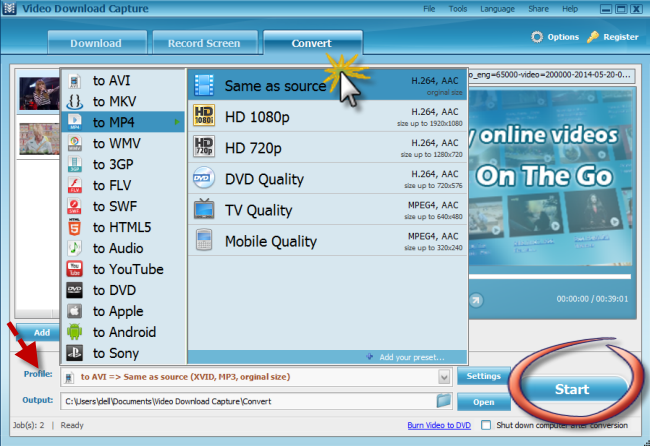
2
Upload the video by hitting the “Add” button below. Tap the “video edit” button if you want to make necessary changes such as scene trim, cropping, inserting subtitles and all others right before conversion. Choose your target format from the list by clicking “Profile”.
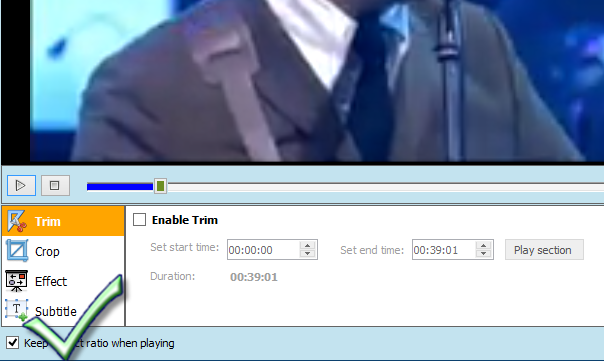
3
Tap the “Start” button and wait until process completes. While waiting, you can watch the video using the built-in media player loaded on the side. When done, simply hit the “Ok” button.
One major benefit of Video Download Capture over applications that can convert Facebook video online is that it supports batch file conversion. Also, it has its own media player capable of viewing files. These things on top of online video grabbing, makes Video Download Capture a complete solution to satisfy all your Facebook video needs.
Method 3: Mac Video Downloader
Apple fan boys should not worry because you too can convert video to Facebook using the software called Mac Video Downloader. Aside from the ability to grab just about any video playing on your Mac, the software houses a speedy file converter. It supports almost all the popular video formats. Best of all, this desktop application can convert not just local files but direct online clips as well.
The Facebook video converter is very straightforward to use. Simply click the “Converter” icon located on top and upload the video you want to modify by hitting the “Add” file button. Tap “Profile” and choose your desired format, you can likewise adjust video settings according to your wants. Hit “ok” button and tap “Convert”.

For those users who want to convert Facebook videos to MP4 or other formats for your mobile. All you need to do is to play your wanted video in the built-in web browser of the program, the automatic detector will grab the videos that being played. Besides efficient file conversion, this software allows multiple video downloading and saving YouTube playlist. Even much better,it comes with function of easy video management, screen recording, video editing and live video grabbing.
Hope these ways will finally help you out.