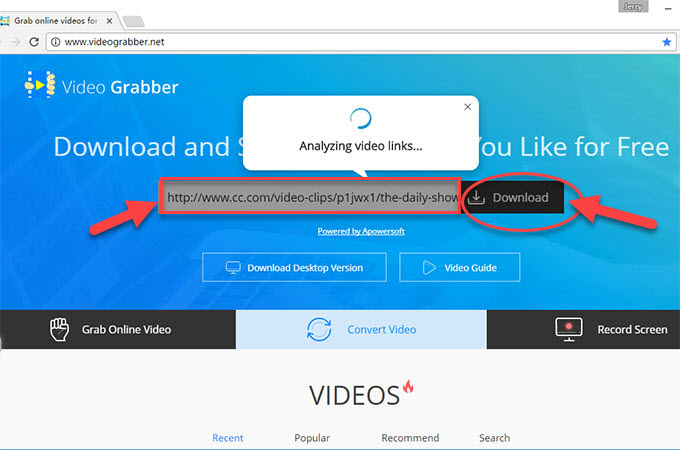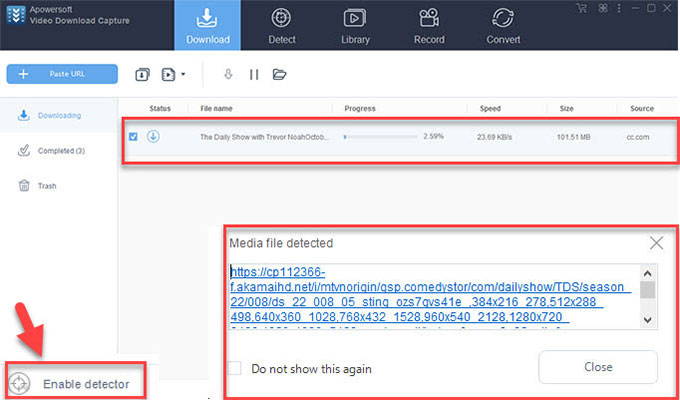The Daily Show is American popular video sharing destination specializing in news satire and talk show television program. Many people really enjoy viewing videos there. However, maybe your terrible network connection can’t meet your demands to watch the online streaming Daily Show directly or you find it inconvenient to spend some time viewing due to busy work schedule, therefore you truly have a strong desire to capture the Daily Show videos for offline playback whatever the reason is. To help you get rid of the annoying worries and accomplish the download intention, please refer to the detailed step-by-step instructions below to deepen your understanding.
Wonderful solutions to download Daily Show videos
Video Grabber
To grab Daily Show videos in an easy yet fast way for free, you can try a web-based online download service – Video Grabber that will help you download videos from many popular video sharing websites including YouTube, Vimeo, Dailymotion, Tubechop, Vevo, etc. Besides, it also allows you to record any online streaming activities without limits. What’s more, if you want to enjoy your downloaded video on the go, you can enable its convert function to help you convert video files to any other formats for portable devices such as Android, iPad, iPhone, PSP, etc. Simply refer to the following instructions below to get detailed information:
- Navigate to your preferred video clip and copy the URL from the browser’s address bar.
- Visit the videograbber.net through major popular browsers including Chrome, Firefox, Safari, IE, etc. Then paste the URL into the designated download box. If it’s the first time using, installing a launcher is an inevitable part that you should not miss. After that, just hit the “Download” tab.
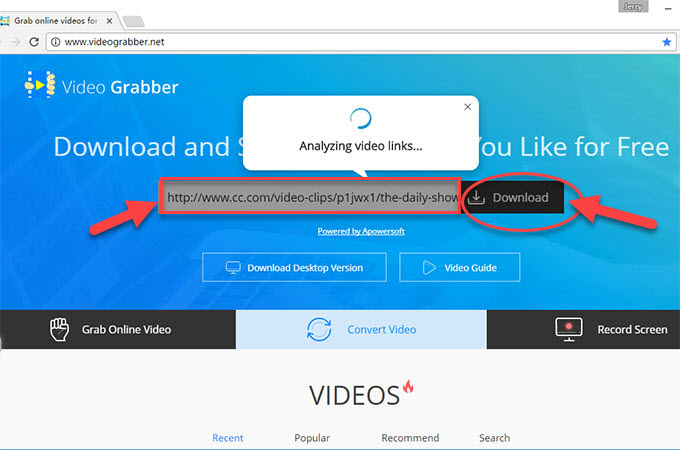
- A pop-up window appearing on the screen will offer you a wide diversity of format and resolution for you to select. Simply choose your preferred one of them and all you have to do next is wait for the download process to complete.
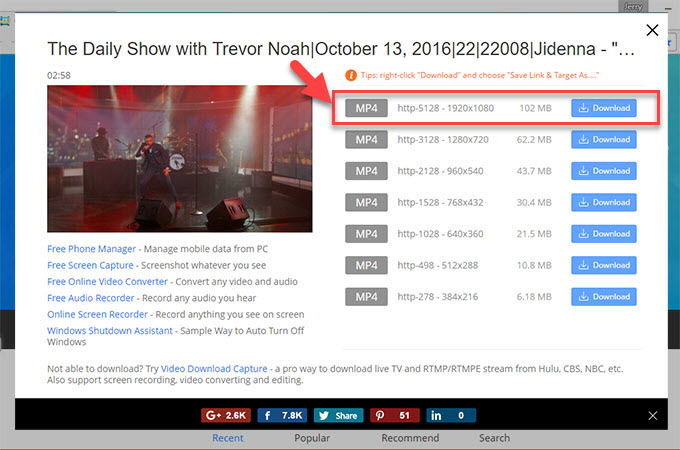
Main downsides:
- Doesn’t allow for batch download.
- Unable to directly download audio file.
- Doesn’t support auto-detector.
KeepVid
Due to its simplicity, KeepVid is another ideal alternative for you to download the Daily Show effortlessly. This free online downloader grants you the ability to download streaming videos from YouTube, DailyMotion, Facebook, TED, Vimeo and tons of other popular video sharing sites. Hence, it basically meets most of users’ requirements. Simply copy the URL of the designated video clip and paste it in the download box next to which there is a “Download” tab. Then hit the tab and select your desired format and resolution.
Main downsides:
- Sometimes unstable and doesn’t work normally on Mac.
- Supports limited video sharing websites.
- Doesn’t allow for video conversion.
Video Download Capture
If you pursue easiness, efficiency and reliability with wonderful functions and perfect user experience, maybe Video Download Capture is a nice choice. It enables you to batch download videos from Crunchyroll, YouTube, Vimeo, Dailymotion, Vevo and Lynda, as well as millions of other websites. What’s more, if you want to enjoy your downloaded video clips on the go, you can also activate the convert function to help you convert the media files to any video/audio formats or portable devices for playback convenience. In addition, it also lets you accomplish some editing jobs such as cropping, trimming, adding effects or subtitles, etc. Here are the detailed steps for your reference.
- Simply follow the guidance to download and install this program below.
- Copy the URL from the designated video clip from browser’s address bar or right click on it and select “Copy link address”.
- Resume back to the program and hit the “Paste URL” tab. Then the video file will be detected instantly and automatically added to the download queue. You can also check the download progress or rename the media file as you want from the Downloading list.
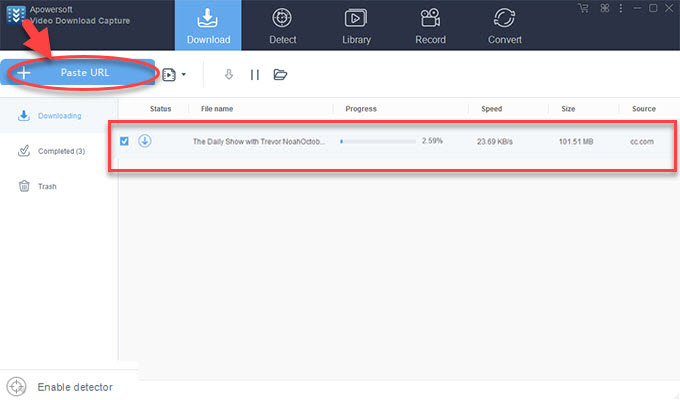
Tips:
- If you want to download some encrypted videos, you can simply hit the “Enable detector” at the lower left side of the program’s interface that can automatically detect the video file and start to download it promptly.
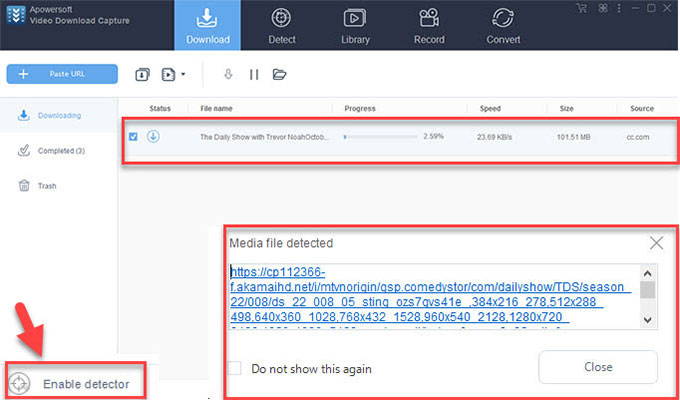
- If you desire to enjoy your videos on your Apple devices, simply find out the downloaded video from the completed list and right click on it. Then select “Add to” > “Add to iTunes”. Next you can freely transfer media files between your devices and PC.
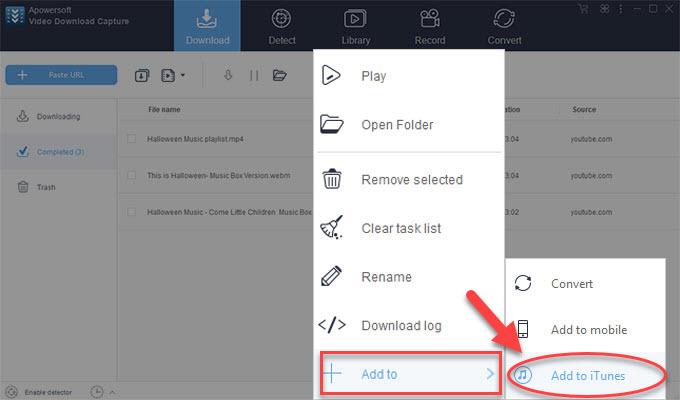
Conclusion
After detailed comparisons among those three tools, you may have a clear consciousness and it’s all up to you to choose your desired one on the basis of your preference. However, if you take everything into account from a long-term planning, you may come to an agreement that Video Download Capture overwhelms the previous two methods with its amazing yet advanced functions to let you download Daily Show episodes effortlessly, which for sure will causes you less troubles and brings you much surprises.