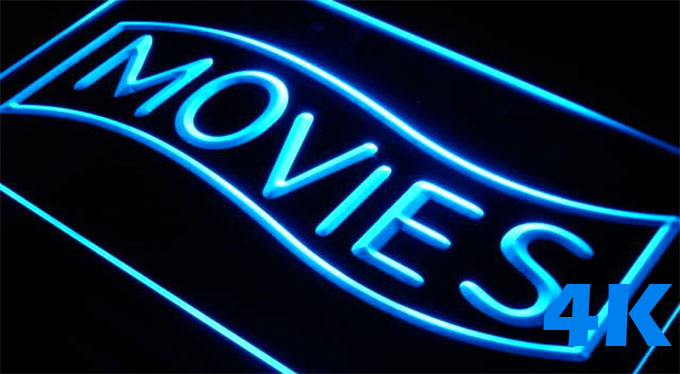
For movie zealots, Movie4k is a great site which presents tons of video clips including movies, series sitcoms and anime. Upon this site, the users can share the resources that may be unavailable on other sites. Benefiting from the contributions that users have made, you can search any videos on Movie4k you like. Absolutely, many people may want to download movie4k videos to their PC or portable media player such as phone, iPad or tablet. It’s quite wonderful to enjoy the film offline at any time and any place. In the following parts, there’re some reliable applications introduced that can help you finely download video from the site of Movie4k.
Downloading Movie4k film with online downloader
Video Grabber
You can use Video Grabber to download online video, which is capable of recognizing and analyzing the URL that presents video, and then download the video to your local disk automatically. It’s a totally free web-based program that enables you to use on webpage directly without any costs. Note that, at the first time of using this program, you will be guided to install a launcher which just takes little space. It enables you to active the online downloader in future and makes the downloading process more stable. To know how to download Movie4k film with this tool, you can check the instructions below.
- Go to the site of Video Grabber.
- Copy and paste URL of the target video into address bar, and then click “Download” button. (A dialogue will pop up and guide you to download and install the launcher for the first time.)
- Choose desired resolution and format for the video on pop-up page.
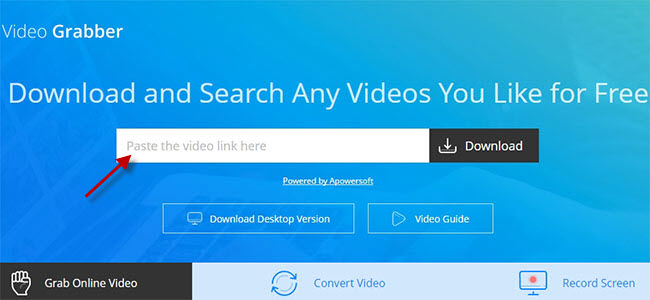
Aside from the online tool, there’s a desktop application also works great in downloading online videos. For those people who prefer using desktop application, the next program may be an ideal choice.
Using professional program to download Movie4k video
Video Converter Studio
Although this program is called video converter studio, it’s equipped with a powerful downloader that can perfectly help you download video from different video hosting sites like YouTube, Movie4k, Dailymotion, Vimeo and so forth. It is able to recognize the URL you offer and download to your local drive in different quality like 3D, 4K, HD and standard. Plus, it comes with a video detector which can detect and download online video automatically. You may do as follow to operate this Movie4k downloading program.
- Download and install the application by clicking the button above.
- Launch the program and go to the tab of “Download”.
- Paste the URL of the video on address bar then choose a preferred resolution.
- Press the button of “Add to download”.
Absolutely, you can enable the video detector to download video from Movie4k by clicking the option of “Enable detector”. The video will be downloaded instantly once the program detects the online streaming.
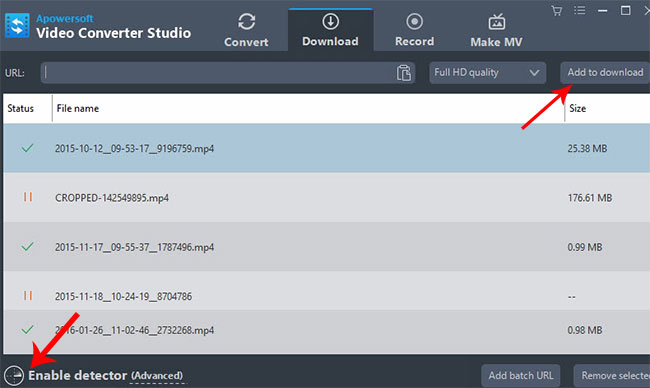
There’re some embarrassing moments occur when you have downloaded the video from Movie4k, such as no subtitle available on the video or the video file size is too large to import to other devices. Fortunately, this Movie4k downloader provides some additional features for those issues. You can learn more details from the followings.
Practical tricks of Video Converter Studio
Add subtitle to the movie
The subtitle is quite essential for the movies, especially for the foreign films, which can help the audiences understand the plots better. If the movie you downloaded has no subtitle, you may use this program to fix this problem.
Firstly, you need to download the subtitle file for the movie in advance, and then import the video to the program and activate the built-in editor by clicking the button of “Edit” on its main interface. Secondly, go to the tab of “Subtitle” then click “Add subtitle file” to load local subtitle file. When you have inserted the subtitle file, you can customize the style, position and transparency for the subtitle if you need. Next, press “OK” to confirm the configurations and resume to the main interface. Press “Convert” button to merge the video and subtitle.
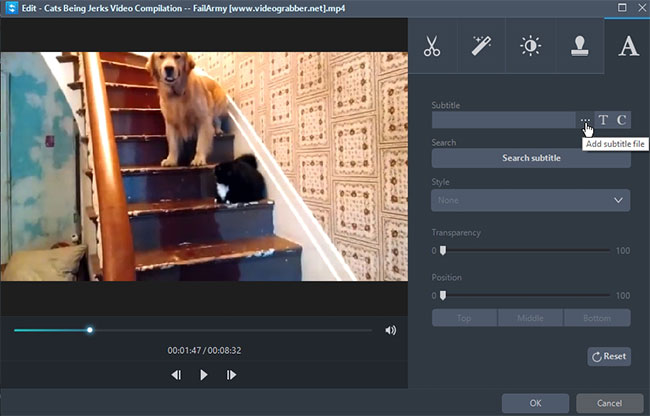
Reduce video file size
Maybe the movie you downloaded from Movie4k has large file size that is not so friendly to portable devices. For this case, it’s advisable to reduce the file size with this application before importing.
Format conversion: Generally, the formats like MP4 and WMV take relatively smaller space than AVI, TS, etc. This program is powerful in converting media file with no quality loss.
Change resolution: The higher resolution usually results larger file size. The built-in editor offers multiple resolution options that can also help you compress video file size.
Define output file size: The program allows users to define desired output file size before converting. You can press “Size” button on main interface then input certain figure in pop-up dialogue.
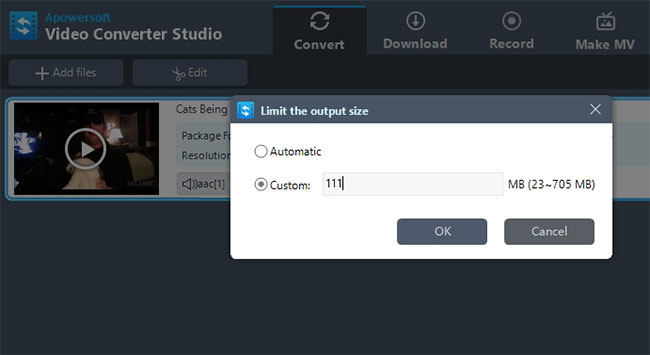
Conclusion
Both of these two applications are extremely effective to download Movie4k video. The online tool is very convenient and lightweight. As for the Video Converter Studio, it really comes in handy for those people who need more advanced functions.