
Video streaming websites are extremely popular right now. YouTube alone has billions of followers worldwide. With this phenomenon, geo-targeted video sharing websites are also on the rise. Unlike YouTube that caters to all users internationally, these geo-targeted video hosting sites are focused more on providing local contents specific to their countries. And VBOX7 is one of them.
VBOX7 is the largest video hosting website in Bulgaria. Just like YouTube, you will find parody clips, comical stunts, movies, music videos, local interviews and many more on this site. The contents are neatly organized by category and you can search videos from the most popular section to today’s hit list. Being a video sharing website, watching clips on VBOX7 is very easy. All you need is an internet connection. Since this site is filled with entertaining clips, there are those who want to download video from VBOX7 for later viewing.
If you don’t have a reliable internet connection at home or better yet want to save a specific clip on your computer, check out the easy ways showed below.
Two Reliable VBOX7 Video Downloaders
Apowersoft Video Converter Studio
Apowersoft Video Converter Studio is an efficient program that can convert both audio and video files into any format without losing quality. But don’t let its name confuse you because aside from being a high quality file converter, it equally comes with a reliable video downloader that you can use to grab streaming videos found on the internet.
Only by enabling detector, it can automatically detect playing videos, so even if there’s no direct URL on the clip, such as in VBOX7, still you can grab that clip and save it on your computer. Moreover, it gives you an option to choose your desired video quality from the standard to 3D, 4K quality videos. Apowersoft Video Converter Studio is compatible to popular streaming sites such as YouTube, VK, Vimeo, Dailymotion and many more.
Perfect for video streaming websites, this VBOX7 Video Downloader is very easy to use. All you need to do is:
- Download and install Apowersoft Video Converter Studio on your computer.
- Open the program and on the main interface, click “Download” tab.
- On the bottom part, click “Enable detector”.
- Go to VBOX7 and play the desired video that needs to be downloaded.
- The program will automatically detect and start to download the video.
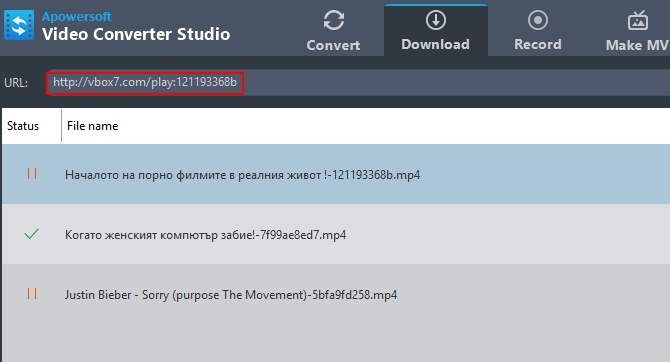
Right after you download VBOX7 video, you can use the built-in media player of Apowersoft Video Converter Studio to view the file. Or you can edit the downloaded clip using the same software by adding special effects, transitions, merging other videos, inserting texts, adding subtitles, trimming parts, etc. You can even convert it into different formats to make the file playable on your smartphone or tablet.
Tubeoffline
Another way to download video from VBOX7 is using Tubeoffline. Unlike the first mentioned program, Tubeoffline is a web-based application that needs not to be installed on your computer. Tubeoffline is 100% free to use with no registrations, or sign-ups required. This app supports various video sharing websites like YouTube, vbox7, 4shared, 56, putlocker, novamov, nowvideo and many more.
Furthermore, how to download videos from vbox7.com using Tubeoffline is similarly easy. Check out the steps below:
- On your browser, go to Tubeoffline. Go to VBOX7 and play the clip that you want to download.
- Copy the URL and make sure that it is in this format “http://vbox7.com/play”.
- Paste it on the “Video URL” box then click “Get Video”.
- Click the “GENERATE” icon then right click “Here” and choose “Save Link As” to save the file on your computer.

Albeit numerous clicks and somewhat lengthy process, using Tubeoffline to download VBOX7 video is relatively easy. However, do note that it requires a fast internet connection and there are no video quality options to choose from. And you may possibly come across various errors while downloading videos.
Compare the Two Programs
Indeed, there are many VBOX7 Video Downloaders available out there but these two programs mentioned above are way easier to use when compared to other downloaders. Tubeoffline is great, convenient and very handy but there are uncertainties. Also, it needs an internet connection and you must be wary of certain technical glitches that might appear from time to time.
On the other hand, Apowersoft Video Converter Studio comes complete with its video downloader, media player, file converter, video editor, HD support, screen recorder, movie maker, and all other features that one will definitely find nonetheless fantastic!