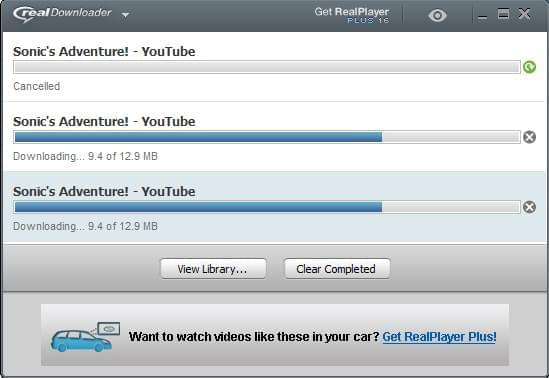Yosemite is the newest and eleventh major upgrade to Apple’s operating system. It was announced and released to the developers last June 2 at the WWDC 2014. The public beta version on the other hand was introduced July 24 and as of time of several minor updates have been carried on. The name of this newest operating system was based on California’s famous Yosemite National Park. Yosemite or Mac OS X 10.10 has a lot of things to offer. From translucency to improved applications, everything seems to be at par with Apple’s latest OS. However, bear in mind that since Yosemite has only been in the loop for quite a while, certain programs won’t be compatible with this OS. To one of which are downloaders meant to download YouTube on OS X Yosemite. If you’re on the hunt for efficient Yosemite-compatible video applications that actually work, read on to this article.
Yosemite is the newest and eleventh major upgrade to Apple’s operating system. It was announced and released to the developers last June 2 at the WWDC 2014. The public beta version on the other hand was introduced July 24 and as of time of several minor updates have been carried on. The name of this newest operating system was based on California’s famous Yosemite National Park. Yosemite or Mac OS X 10.10 has a lot of things to offer. From translucency to improved applications, everything seems to be at par with Apple’s latest OS. However, bear in mind that since Yosemite has only been in the loop for quite a while, certain programs won’t be compatible with this OS. To one of which are downloaders meant to download YouTube on OS X Yosemite. If you’re on the hunt for efficient Yosemite-compatible video applications that actually work, read on to this article.
Best YouTube Downloader for Yosemite
- 1. Online Solution (Free and easy to use)
- 2. Desktop software solution (Much more powerful)
- 3. YouTube downloader plugin (Convenient tool)
1. Online YouTube Downloaders
Video Grabber
One of the best online YouTube downloaders ever available, you can use this internet-based application to download videos not just from YouTube but from other popular streaming sites as well. And since Video Grabber needs not to be installed, this app doesn’t have incompatible issue with Yosemite.
Keepvid
Easy to use and works just like stated, Keepvid is yet another option you have to download YouTube video on Mac OS X 10.10. It features a simple interface that even the newbie wouldn’t find it hard to use the site.
Savevid
Just like the others, Savevid is an online tool meant for easy downloading of videos especially those seen on YouTube. There are category tabs on top to see what’s new and latest, but expect popup advertisements from time to time.
Keep-Tube.com
Another free YouTube downloader for Yosemite is Keep-Tube. This online application requires to copy and paste your desired URL into the search bar while clicking “Download by URL” will save the video content straight on your Mac.
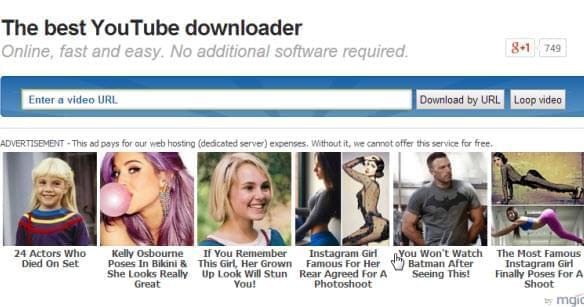
SaveFrom.net
It might not have a visually attractive user interface but SaveFrom.net can download YouTube videos in an instant. On this site, advertisements are not that heavy and it supports various video streaming websites from Break to VK.
It is a visual way to compare the differences by seeing this chart:
| Video Grabber | Keepvid | Savevid | Keep-Tube | SaveFrom.net | |
|---|---|---|---|---|---|
| Main Features | Simple user interface Over 1000+ supported sites | Fast loading Download from hosting sites | Category section present List of archived videos available | Easy to use Support for different hosting sites | Web developer tools available Polished user interface |
| Browser compatible |  |  |  |  |  |
| Supported Formats | MP4, WEBM, FLV, 3GP, MP3, HD | MP4, FLV, 3GP, WEBM, MP3 | FLV, AVI, MOV, MPG, WMV | 3GP, FLV, WEBM, MP4, MP3 | MP4, WEBM, 3GP, FLV |
| Additional Tools/Features | Video to mp3 File converter | Video joiner | Embedded video player | Loop video | Browser add-on |
2. Desktop YouTube Downloader
Apowersoft Video Downloader for Mac
More than just a YouTube Downloader for Yosemite, this software can equally save live video streams. Moreover, it can conduct bulk video downloads and conversion. With its built-in video editor and auto-detect functions, no wonder why most Windows and Mac users choose this application.

Orbit Downloader
Orbit Downloader is known for its fast downloading speed and ability to support different browsers. You can pause and resume your downloads. Also, you can use proxy serves for a more private way of capturing YouTube videos.
Real Downloader
Previously known as Real Downloader, it is now renamed as Real Player SP. This intuitive application can store, play, copy and share online videos. With this program, you can also backup your videos through online cloud storage.
aTube Catcher
With various format offerings and supported websites, aTube Catcher is yet another tool that can download YouTube video on Mac OS X 10.10. It also comes with built-in screen recorder that allows grabbing of webinars, chats, live presentations, etc.
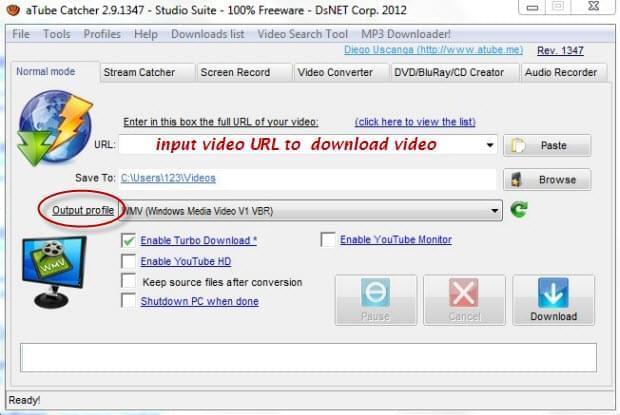
iLivid
Equipped with different functionalities such as one-click file hosting, download accelerators, instant play and plug-in support, you can use iLivid to grab all your favorite YouTube clips straight on your Mac PC. It is free to download but bundled with additional software.
Look at this chart to get what you want best:
| Video Downloader for Mac | Orbit Downloader | Real Downloader | aTube Catcher | iLivid | |
|---|---|---|---|---|---|
| Features | Support for real HD videos Support for various media protocols | Lightweight application Free to use | One-click download button Backup your videos | Free to use Support multiple formats | Free to install Built-in accelerators |
| Installation Size | 21.9 MB | 5.6 MB | 24.01 MB | 15.72 MB | 1.22 MB |
| Additional Tools/Features | Record live stream File converter | P2P based downloading technology HTML5 compatible | Real player Real converter | Built-in screen recorder DVD maker | Bundled with VLC streamer |
| Mac support | Fully compatible | No known version for Mac | Support well | Works well | Mac OS compatible |
3. YouTube Downloader Plugin
Video Downloader Helper
Firefox’s Video Downloader Helper is a free YouTube downloader for Yosemite. It is a small utility add-on that doesn’t consume much memory even when browsing graphic-filled websites.
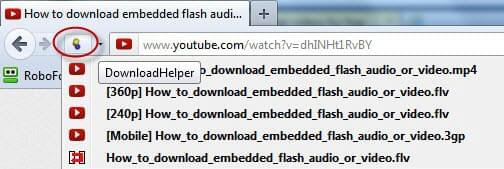
FVD Downloader
FVD is said to be the Chrome’s counterpart for Video Downloader Helper. It can download flash videos in Chrome as well as playing audios in just one click.
Easy Video Downloader Express
This is more of a plugin rather than an extension. The Easy Video Downloader Express is now unavailable on Chrome’s web store but it is still downloadable on Chrome’s Plugins section.
| Video DownloaderHelper | FVD Downloader | Easy Video Downloader | |
|---|---|---|---|
| Browser | Firefox | Chrome | Chrome |
| Price | Free | Free | Free |
| YouTube compatibility |  |  |  |
| Size | 779.7KB | 968KB | 26.8KB |
Compare the three ways in general
There are many tools, techniques and ways to download YouTube on OS X Yosemite. Even though it is not yet officially released, getting yourself ready for the time being will help avoid frustrations.
Below is the quick comparison of the above methods, through comparison, you will find what is the best for you.
| Online Downloader | Desktop Applications | Browser Plugins | |
|---|---|---|---|
| No installation |  |  | |
| Great stability |  | ||
| Price | Free | Free and Paid | Free |
| Remarks | Best for users who requires no installation | More features and extra tools | Browser dependent |