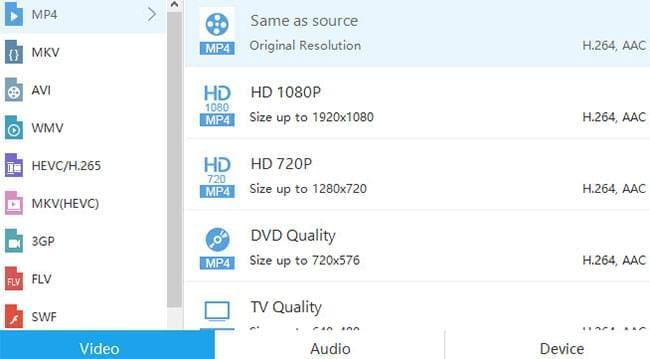With the development of the technology, many kinds of digital devices emerge as the times require. The digital products include mobile phone, HD TV, tablet PC, etc. Many people love to use the digital devices to enjoy their favorite movie, video, especially HD video. There are a wide range types of HD formats, such as HD 720p, HD 1080p, 2K, 4K, and Ultra HD 4K and so on.
As we all known, video quality is one of the most factors that many people concern. So the 4K video is more and more popular with many people. The effect of 4K video is very great, especially on big TV screen. If you also love to watch 4K videos, you can get them as follows:
- There are many 4K video resources on YouTube. You can download 4K video from YouTube to your local PC.
- In the current market, there are many types of 4K cameras. If you have one, you can record your own 4K video directly by using it.
After getting the 4K videos, you may come across 4K video incompatibility issues. As a matter of fact, all you need to do is convert 4K video.
Though there are many video converter tools on the Internet, the vast majority of them can’t support converting 4K video. Unlike the common 720p, 1080p video, 4K video conversion requires the professional 4K video converter.
The way of how to convert 4K video:
You can find lots of solutions to convert 4K UHD video by googling. But it will take you much time to get a proper way. In the following paragraphs, I share you two ways of how to convert 4K video.
Freeware: Video Grabber – convert local video file and online video
There are thousands of free video converters, such as Handbrake, Format Factory, Mediacoder, SUPER media converter and so on. But they can’t play a role of 4K video encoder.
Tell you good news, video Grabber is a completely free web-based video downloader and converter. Unlike the above-mentioned video converter, it is capable of serving as a free 4K video converter. This free online video application can not only convert your local 4K video, but also convert YouTube 4K videos.
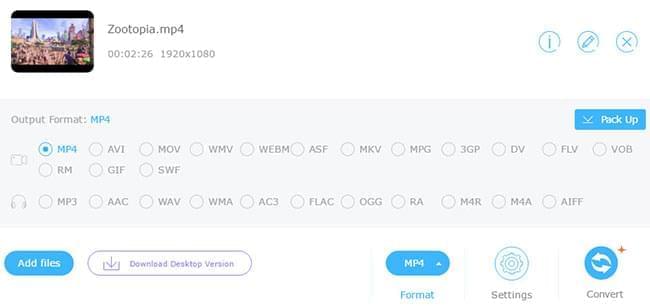
Convert local 4K video
If you have some 4K video resources on your local computer, you can click Convert Video File tab directly, and then convert your 4K video from local disk by following three easy steps.
Note: Before click Convert button, you can do some video settings, including Resolution, Bitrate, Frame Rate. Please customize your output video resolution into 3840 pixels × 2160 pixels to convert video to 4K.
Convert online 4K videos
If you find some elegant 4K videos on some video sites, such as Vimeo, YouTube and so forth, you can click Grab Online Video tab and paste the 4K video URL to download 4K video from YouTube and Vimeo first, and then convert the downloaded YouTube 4K video by using Convert Video File function.
Shareware: Video Converter Studio – Convert 4K video offline
If you don’t want to convert 4K videos online, you can try Video Converter Studio, which allows you to convert your 4K video without network connection.
Apart from converting 4K resolution videos, as a professional video converter program, it has many other functions, such as support batch conversion mode, extracting audio from video, editing audio, setting subtitles and combining several videos into one, and so on. In general, the size of 4K video is large. Please check Shutdown computer after conversion, and you don’t need to spend much time by your computer.