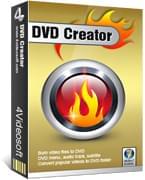 Watching YouTube videos has become a daily experience for a majority of users. Guess right, when it refers to online video, the video sharing site YouTube really matters. But do you want to burn YouTube to DVD so that you can watch online videos on your home or car DVD player whenever you like. Or else, you wanna keep your favorite YouTube videos or movies forever in case of being deleted. Whatever the reason, you might need a profession DVD burner to hook you up.
Watching YouTube videos has become a daily experience for a majority of users. Guess right, when it refers to online video, the video sharing site YouTube really matters. But do you want to burn YouTube to DVD so that you can watch online videos on your home or car DVD player whenever you like. Or else, you wanna keep your favorite YouTube videos or movies forever in case of being deleted. Whatever the reason, you might need a profession DVD burner to hook you up.
Video to DVD burner is a handy DVD Creator that facilitates you to convert and burn online video to DVD. Users can burn any video format like avi, MKV, wmv, mov, flv, 3gp, mp4 to DVDs in a super easy and fast way. The video file size determines the duration of conversion process. This program serves many functions like online video to DVD converter, burner, editor, template creator and more. Just utilize it to create your personalized DVDs and watch YouTube or any online videos on DVD.
- Video to DVD converter – convert videos to DVD for later playback
- Video to DVD burner – Burn multiple videos to DVD for collection
- Built-in video editor – Simply edit videos to satisfy your need
- Video preview function – Preview videos to check its output quality
- DVD menu creator – Create your own enjoyable DVD menu
- HD video creator – Export online video to DVD with HD quality
Convert almost any popular video formats to DVDs
This video to DVD burner allows users to convert videos to DVD. The supported input video formats mainly include:
SD Video Formats: AVI, MOV, MP4, MTS, WMV, 3GP, ASF, FLV, MOD, VOB, M4V, RM, 3G2, SWF, QT, MKV, TRP, TS, M2TS, TP, MPG, DAT, RMVB, MPV, TOD, DV, DIF, MJPG
Audio formats: MP2, OGG, MP3, AAC, WAV, RA, AC3, APE, AIFF, AIF, AU, M4A, CUE, FLAC, APE, RAM
HD video Formats: MOV, TS, MP4, MPG, MPEG
Image Formats: JPEG, BMP, GIF

Support multiple DVD formats
You may burn online video to DVD discs like DVD+R DL, DVD-5, DVD-RW, DVD+R, DVD+RW, DVD-R DL, DVD-9, DVD-R DL.
Create your stunning DVD Menu
The video to DVD burner also provides you Edit Menu to do some decorations for DVD menu. A wide selection of beautiful templates will make it more impressive and background music or picture can be added in the DVD as well. Moreover, this feature supports customizing Frame, Button and Text. Just customize your DVD menu playback.
Enable basic editing with built-in video editor
In order to get a better viewing effect on your DVD player, you might need to do some basic editing job. No need to install other video editor software, this app also employs simple cutting, trimming, watermark and better effect like brightness, saturation, contrast etc.
Make your own sound track over video
Add your favorable audio track to the video. Do some settings like Volume, Encoder, Bitrate, Latency etc based on your preferences.
Subtitle your output video
Just site an example here, if you wanna burn YouTube to DVD, but the video is in foreign language without subtitles whatsoever. You just need click Subtitle tab to add external subs so that you can watch it without any difficulty.
Preview video before or after processing online video to DVD
The video preview feature on the right window can make you easily keep track of your entire DVD project. After loading a video into the program, if everything is Okay, you can proceed to the next step.
Output video with high quality and fast speed
Now the last step is to output online video to DVD, after previewing, click Burn to conduct fast conversion. The video will be saved in your DVD with high quality.
- Create DVD from all video formats
- Support various DVD Menu
- Customize video and audio before burning