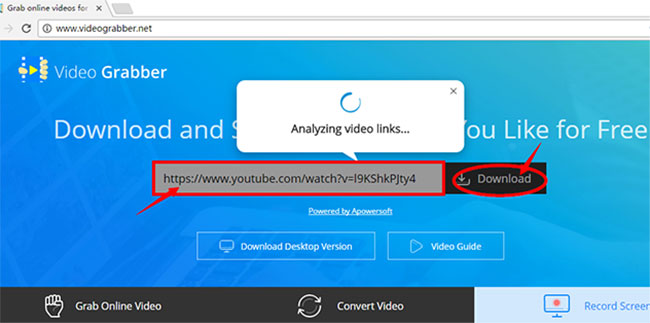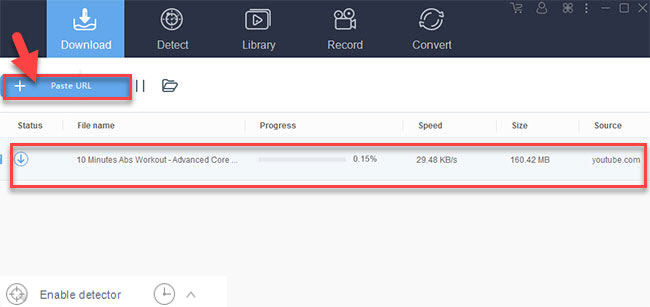What kind of measures will you take to relieve you of extra anxiety when you are under too much pressure? Some ideas may flash across your mind: listen to gentle music, watch a comedy film, enjoy a big meal, take a long journey, go shopping or even live in the distant village for some time. However, some of these activities are either too expensive or too tedious. Hence, why not do some exercises to relax yourself both physically and mentally? Thus, to download free exercise videos for offline viewing can be a good idea to guide you to perform well and achieve desired effect.
Wonderful approaches to download free workout videos
Video Grabber
Video Grabber is a popular free online service that allows you to download a wide diversity of videos from Fitnessblender, YouTube, Dailymotion, Vimeo, Vevo, etc. Besides, it also lets you freely convert the downloaded videos to other media formats such as MP4, FLV, WMV, WEBM, MP3 or any portable devices. Plus, its powerful screen recorder helps you record not only undownloadable encrypted videos but also any streaming activities. What’s more, it enables you to accomplish some basic editing jobs like trimming, cropping, adding watermark or subtitles, etc. To learn more information about how to download free workout videos, please check the instructions below.
- Copy the URL of the video from the browser’s address bar.
- Visit videograbber.net. Then paste the URL into the designated download box and hit the “Download” button.
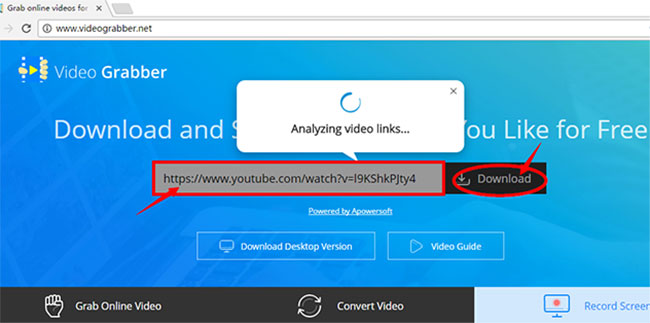
- A pop-up window will remind you to select format and definition. Simply choose the desired one and click “Download” button on the right side.
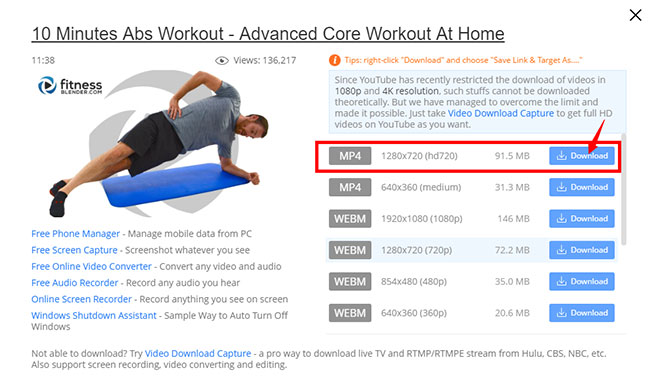
Tips:
If you desire a lot to extract the audio file from a video clip, you can effortlessly enable its converter to convert the video to audio format (MP3, AAC).
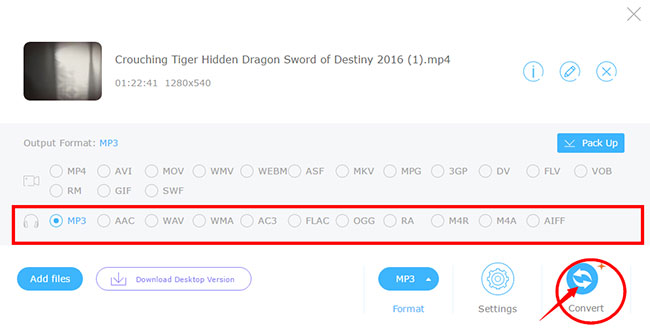
Transfer videos to your mobile devices
Whether you are Android enthusiasts or Apple fans, you all will feel at ease to transfer a wealth of videos or movies on your PC to mobile devices with the help of a free online management tool – AirMore. It features fast and stable transferring without USB cables. Below are the detailed instructions for your reference.
- Search and download AirMore app from iOS and Android platform. Then install it on your device.
- Go to the page of AirMore via web browsers on PC and launch the app at the same time.
- Set the device and computer under the same Wi-Fi.
- Click the “Launch AirMore Web to Connect” button on the web and use the device to scan the code on computer screen.
- Tap on the video icon and select “Import” > “Import Files” to grab the desired videos.
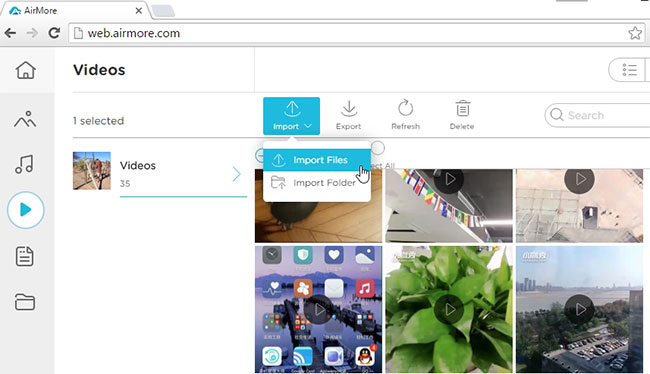
KeepVid
Another amazing online download service you can take a try is KeepVid which also possesses powerful functions to grab videos from Facebook, YouTube, Dailymotion, Vimeo, Vevo, etc. Additionally, it offers you several options of formats and definition to choose. Furthermore, you are able to directly download MP3 clip without converting. Moreover, to download free fitness videos can be a piece of cake for you with the help of this application. The following step-by-step instruction will enhance your understanding.
- Copy the video link from the address bar.
- Navigate to application’s official website and paste the video link into download box. Then hit the “Download” button.
- Select video/audio format and related definition.
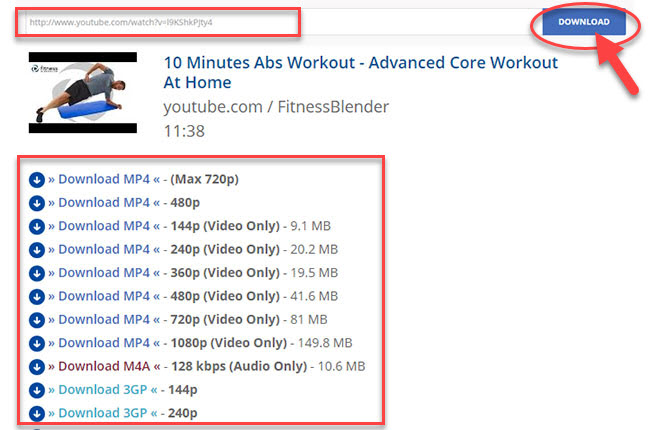
Video Download Capture
Even though the free online services mentioned above can basically meet your requirements, they still hold some downsides that may influence user experience. To get rid of the unexpected defects, you can try an advanced download program – Video Download Capture. It comes with one-click video downloader, converter, screen recorder and editer. To your surprise, it allows you to batch download multiple videos from Fitnessblender, YouTube, Dailymotion, Vimeo, Linda, Hulu, as well as millions of other video sharing websites. In addition, you can use it to convert the videos to any portable devices in a hassle-free way. Plus, its built-in recorder enables you to record any streaming activities effortlessly without quality loss and restrictions. Besides, you can enable the video detector to grab desired videos with ease. Please refer to following guides for more information to download free workout videos.
- Download and install the program by clicking the button below.
- Copy the video link from browser’s address bar.
- Resume back to the program’s interface and hit the “Paste URL” button.
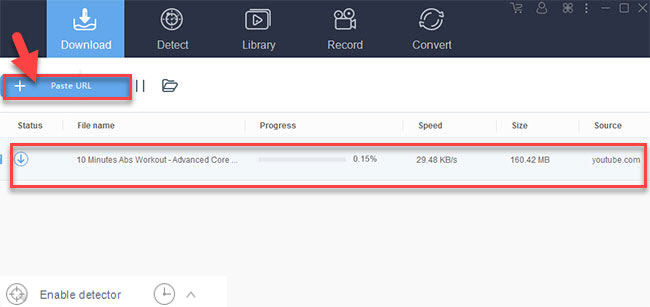
- The program starts to download the video and you can check the download process from the “Downloading” tab.
Tips:
- If you just want the audio file of a video, simply select the audio mode before downloading. The program will directly help you grab audio clip as expected.
- If you desire a lot to enjoy the video with your portable devices on the go, just tap on the “Completed” tab and right click on the designated video clip. Then select “Add to” > “Add to iTunes” where you can freely transfer media files from PC to devices.
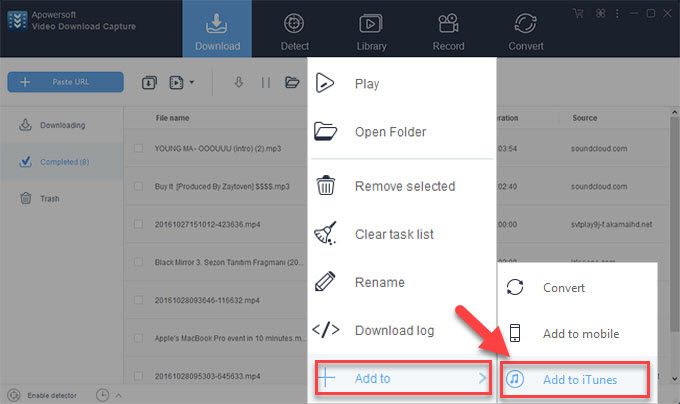
Conclusion
With thorough yet detailed analysis and comparison, you may draw a conclusion and it’s all up to you to decide whichever suits your needs most. If you just want to download free workout videos from mostly-supported video sharing websites, maybe free tools sound good. But if you simply pursue better user experience with advanced functions, Video Download Capture is definitely better.