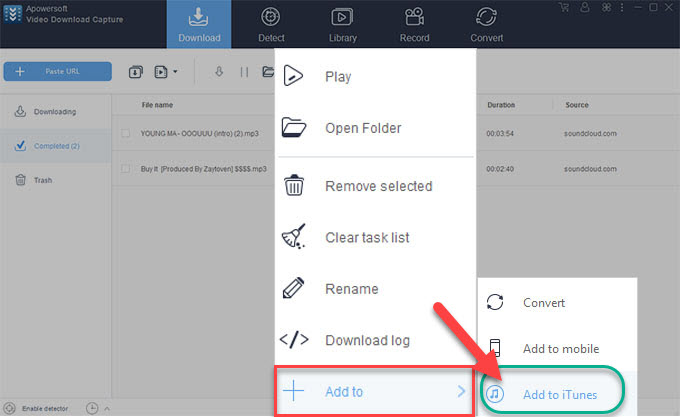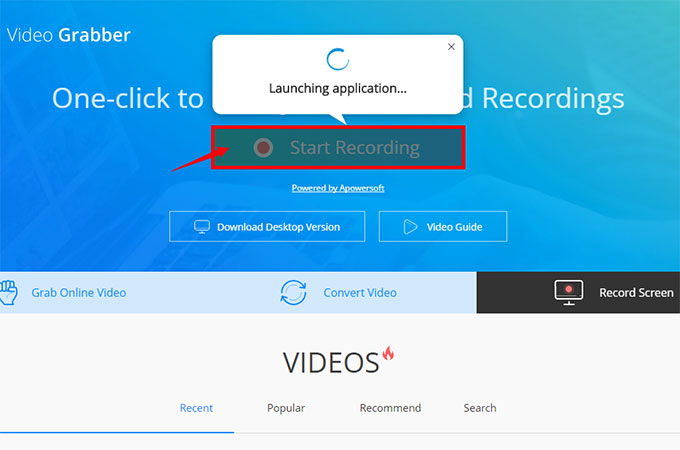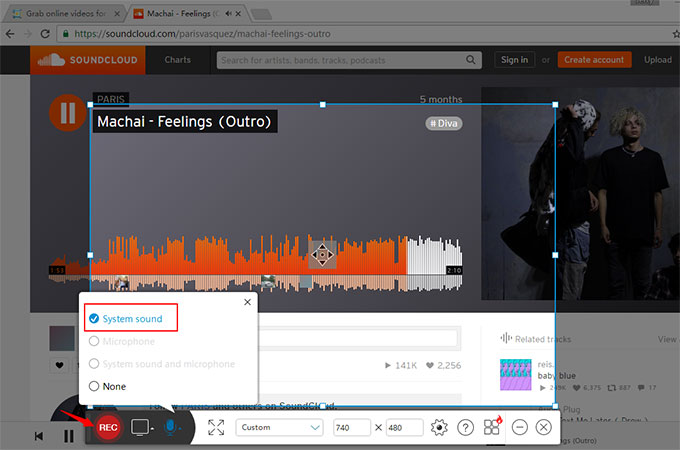Do you have the habits of listening to music on the go? Then you may feel quite familiar with SoundCloud, a global popular online audio distribution platform that provides a wide range collection of music covering all types of genre. However, due to terrible network connection and heavy work burdens, it couldn’t be better for you to directly download SoundCloud music to your mobile devices and thus relieve you of extra anxiety. Therefore, it is of a necessity for you to capture some music files with you for offline playback. Simply refer to the instructions below to get some further information.
Wonderful methods to download music from SoundCloud
Video Download Capture
To grab audio clips effortlessly, you can turn to a wonderful software Video Download Capture that comes in handy when you want to capture a wide diversity of music tracks from YouTube, Dailymotion and Vevo, as well as millions of other websites. Additionally, you can also convert them to other audio formats compatible with any portable devices. Moreover, its built-in recorder enables you to not only capture videos but also record MP3 tracks effortlessly. With this smart software, to download SoundCloud tracks will become a piece of cake for you. Besides, it lets you download free music for MAC with ease as well. Simply refer to the following guidance for more details.
- Download and install the program by clicking the button below .
- Simply copy the URL of your desired music track. Then select the audio mode and just hit the “Paste URL” tab.
- Check the download process from the downloading list.
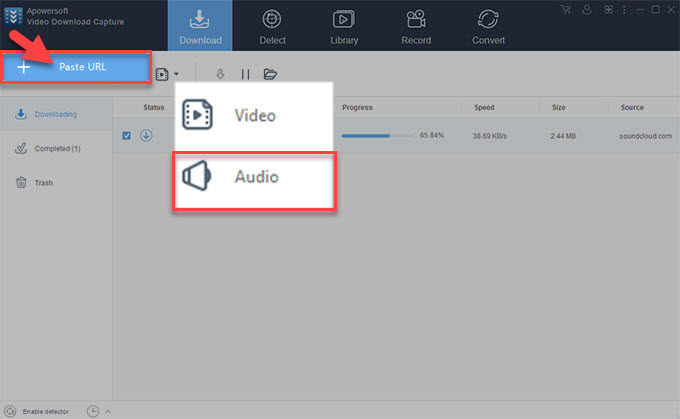
Tips:
- If you prefer to enjoy the downloaded music with your Apple devices, you can right click on the audio clip from the Completed task and select “Add to” > “Add to iTunes” where you can freely transfer media files between your mobile phone and PC.
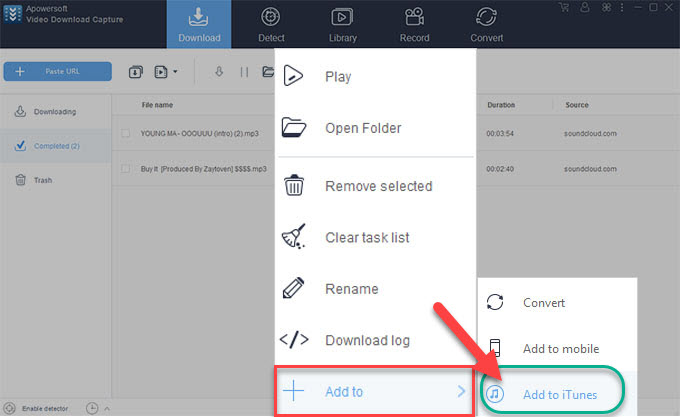
- If you desire to download videos about some amazing MVs, you can use any one of the listed methods: copy and paste, external detection and internal detection.
- If necessary, you can also use this software to accomplish some basic editing jobs including trimming, adjusting volume, adding effects, etc.
Clip Converter
The second way we can make use of is Clip Converter, a powerful online program that enables you to grab any online aired audio tracks in a hassle-free way. Luckily, this tool also allows you to download SoundCloud music effortlessly. Here are the detailed step-by-step instructions.
- Copy the URL of the designated audio clip and paste it in the download bar. Then hit the “Continue” tab.
- Select your desired media file format and the options for the conversion. Next press the “Start!” tab.
- Just click the “Download” button.

Video Grabber
Apart from the above-mentioned methods, another great trick you can take a try is Video Grabber – a free online download service which allows you to capture videos from YouTube, Vimeo, Dailymotion, Tubechop and other online hosting websites. Besides, it also lets you freely convert videos to other media formats without limit and quality loss in an effortless way such as MP4, FLV, 3GP, WMV, WEBM, MP3, etc. What’s more, you can also download SoundCloud MP3 beforehand and then activate the converter to let you freely enjoy the music tracks with your portable devices including Android, iPad, iPhone, PSP, etc. The following are the detailed steps for your reference.
- Visit videograbber.net. Then click “Start recording” tab to activate this free online recorder.
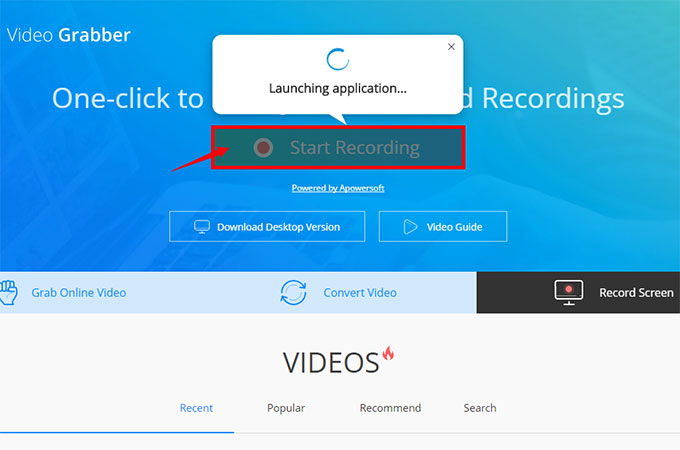
- Select the “system sound” before recording. Then just hit the “REC” tab to get started.
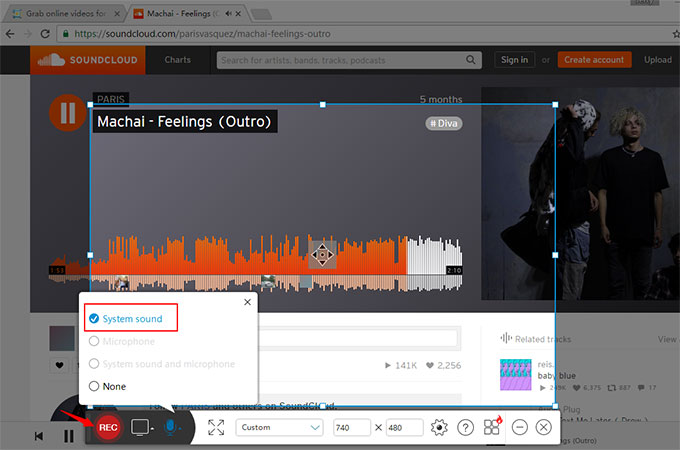
- Save the audio file to destination folder for offline listening.
Tips:
If you want to extract some music tracks from major popular video sharing websites, simply download the video clip and then use its great built-in converter to help you convert the videos to audio formats (MP3, AAC).
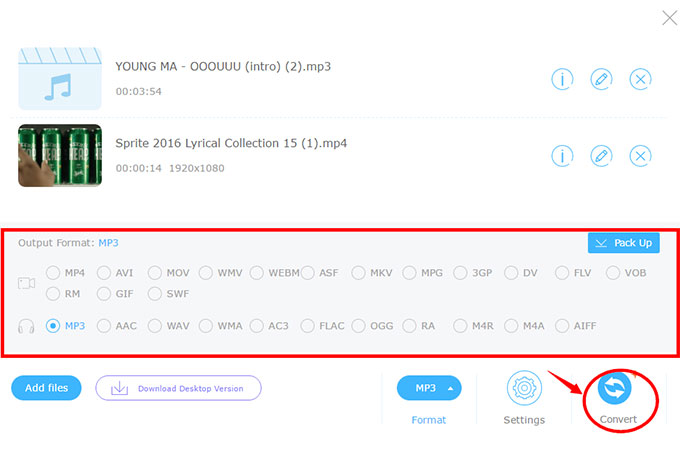
Conclusion
With careful and detailed comparisons by analyzing the pros and cons between them, you may have a clear consciousness and reach an agreement that Video Download Capture is better. It is powerful enough for you to download music from SoundCloud in a simple yet easy way. Above all, you deserve to possess such a wonderful software to facilitate the convenience of your life and improve your life quality.