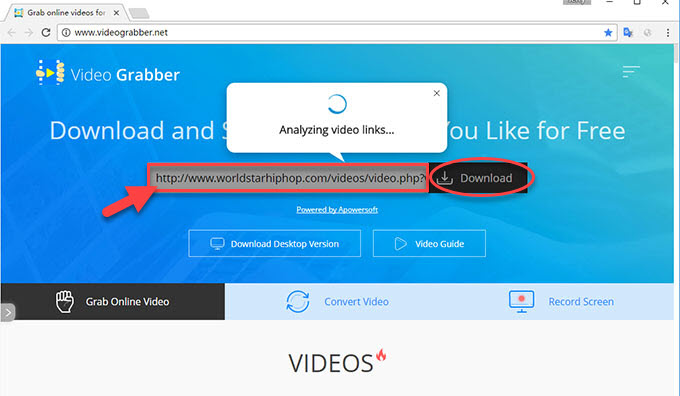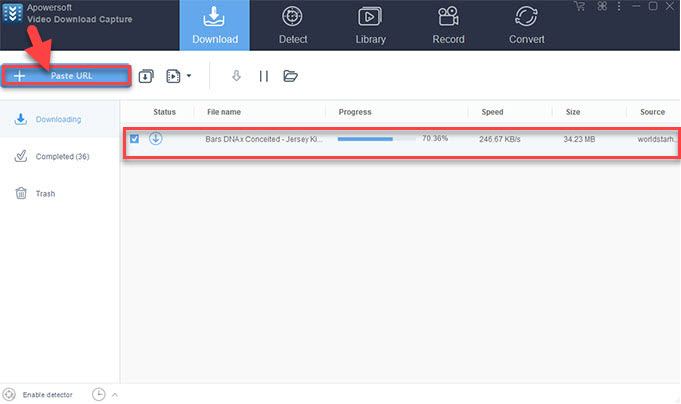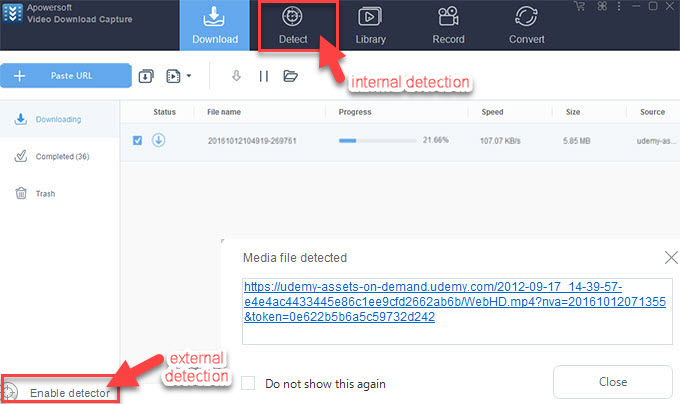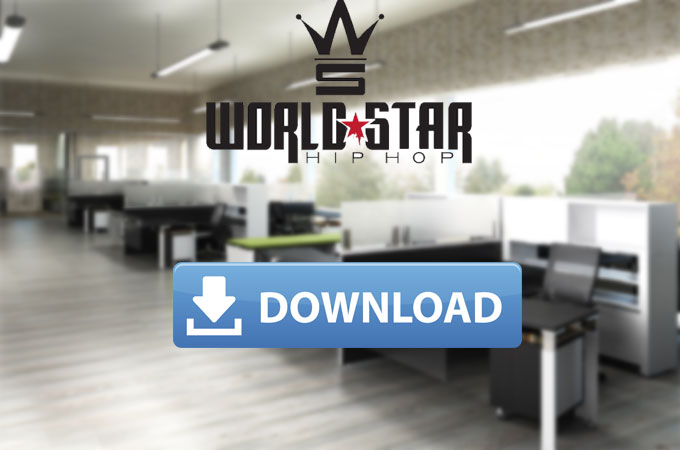
WorldstarHipHop is a popular content-rich sharing destination that provides users with multiple diversity of interviews, music, candid moments and wonderful videos. If you are a music fan, you definitely desire to directly download videos from Worldstarhiphop, save them to your local disk or add the video clips to iTunes or mobile. It couldn’t be better if you can enjoy your downloaded videos on the go with great pleasure and have it preserved for long time. If you are looking for an ideal downloader, please keep reading till the end of this article and you will get some good ideas at last.
Two excellent ways to download Worldstarhiphop videos
Video Grabber
Want to try a trial with the wonderful functions? Use Video Grabber – a free online download service. If you have access to internet connection, it will be a piece of cake for you to operate this tool to download wide diversity of videos from many popular video sharing websites like YouTube, Vimeo, Dailymotion, Tubechop, etc. Besides, it also lets you freely convert the downloaded clips to other formats or portable devices in batch model effortlessly. What’s more, you can use it to record any online streaming activities which for sure will help you capture certain encrypted videos easily. For more detailed information, please refer to the following instructions below.
- Navigate to your preferred Worldstarhiphop videos through major popular browsers and then copy the URL of your desired videos from browser’s address bar.
- Visit the videograbber.net and paste the URL into the download bar. You are required to download a launcher if it’s your first-time using. After installing the launcher, simply hit the “Download” button.
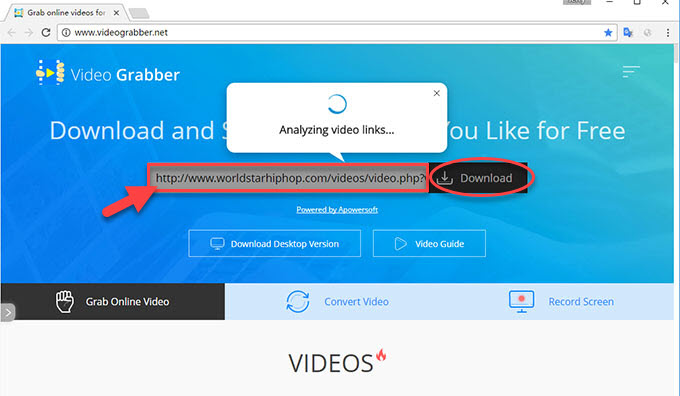
- A pop-up window will appear instantly and you are offered a wide diversity of video formats and resolutions to choose. Simply select your preferred one of them and at last all you have to do is to wait for the download process to complete.
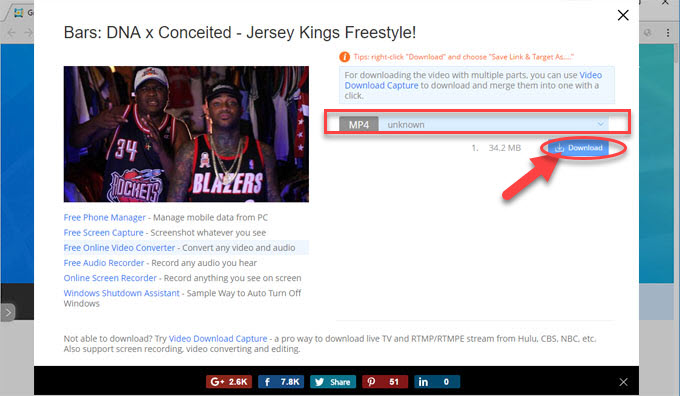
Main downsides:
- Doesn’t allow for batch download.
- Supports to download limited video sharing websites.
- Unable to auto-detect the video files.
- Unable to work without internet connection.
Video Download Capture
If you pursue the better user experience and want to get rid of the downsides of the first method, you can try to use another powerful yet efficient video download app – Video Download Capture that lets you download videos from many popular video sharing websites like YouTube, Vimeo, Dailymotion, WorldstarHipHop, TED, etc. This software supports both Mac OS and Windows as well. What’s more, it also enables you to convert your downloaded videos to your desired formats or portable devices as you want effortlessly. Another surprising part is that you can directly download YouTube playlists in batch model. Besides, if you want to extract the audio file from a video, simply select audio mode before downloading. Here are the detailed steps:
- Download the program below and install it according to the guides.
- Copy the URL of the designated video from the address bar, then resume back to the program and hit the “Paste URL” button. Next the program will instantly add the video file to the download queue and you can see the download process from the list.
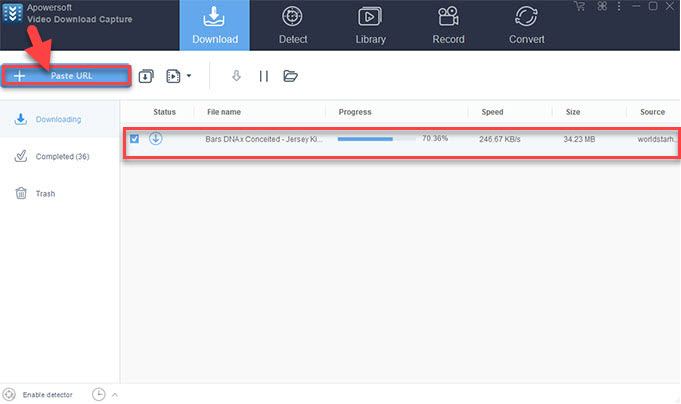
Tips:
- If you try to download some videos from other encrypted sites like Udemy but in vain, you can enable the external detection to help you auto-detect the streaming video file and download it.
- For the specific video adopting RTMP, you can directly hit the “Detect” tab on the program’s interface and play it with the built-in browser. Then this software will detect the very video file automatically and start to download it at the same time.
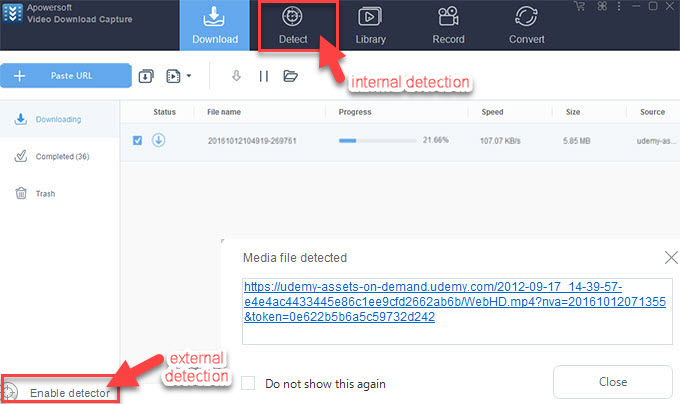
- If it is unaccessible for you to download some online streaming activities, you can use its advanced recorder to help you capture any encrypted videos effortlessly.
- By Library, you can download the latest and hottest videos with just one-click or search for your favorite videos in a simple yet easy way.
- If you desire to enjoy the downloaded video or audio files on you Apple devices, you can add them to your iTunes on PC like a breeze where you can sync files freely.
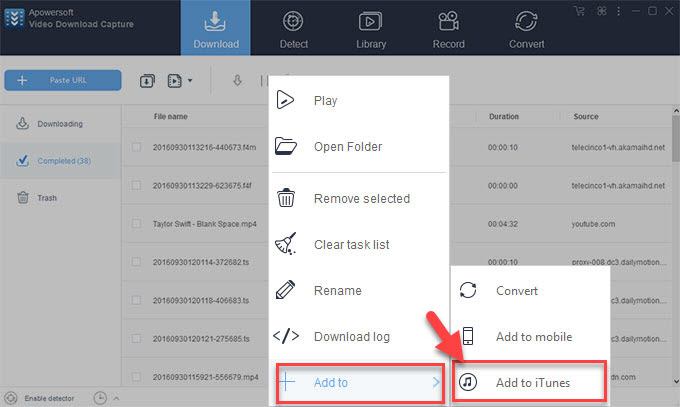
Conclusion
If you make a considerable yet comprehensive comparison between these two methods by analyzing the pros and cons, you can come to an agreement that Video Download Capture is definitely better to download videos from Worldstarhiphop and overwhelms the free trial from many aspects with its more powerful functions and advanced user experience. Above all, you deserve to possess such a smart software to make your life more convenient and better.