
Since Microsoft released Windows 10 on July 29, 2015, this new operating system draws tremendous attentions from different fields in technology, internet, etc. The fresh interface design and new functions has been dramatically improved for satisfying different needs of people in managing work affairs, playing games, enjoying music and video clips as well as other entertainment issues. When it comes to video editing, some applications may don’t work well on this new operating system. In this post, you will learn some wonderful video editing software for Windows 10.
Online editor on Windows 10
For simple editing jobs like video trimming and cropping, there’s an online tool that can finely complete this task. You can use the online application at any time and any place without any installations.
Video Grabber
Video Grabber is a 100% free program that allows users to grab online videos and convert media file formats. Apart from the function of converting and video downloading, it can also serve as a quick video editor for Windows 10. You can make use of this tool to trim, crop video clips and adjust resolution, volume, Bitrate and many more. Within this program, you can edit media file based on your preferences with no quality loss. In addition, its converter will come into handy when you need to change video format and reduce file size.
File size: None
Features:
- Provides some options for quick editing.
- Allows users to do conversion on webpage directly.
- Offers a video downloader to grab online streams.
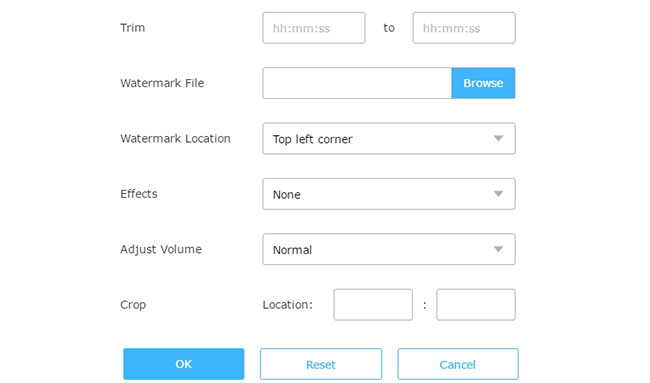
However, it is a web-based program after all. The editing functions are limited. When editing video with this program, you cannot preview your work, which may hamper editing the details. Also, for those people who need more advanced editing functions, video converter studio may be an ideal alternative.
Recommended desktop video editor
Video Converter Studio
Video Converter Studio is a powerful application designed for converting media files. Meanwhile, it can also work as a nice Windows 10 video editor for its advanced editing functions. When using this program, you can easily trim and crop the video clips then keep or delete certain sections. In terms of picture effects, it allows you to adjust contrast, brightness and saturation based on your preferences. What’s more, you can also personalize the video file by adding desired watermark and subtitles.
Latest version: V4.3.7
File size: 27MB
Features:
- Offers various options for video editing.
- Supports most of media formats for converting.
- Detect and download online video automatically.
- Allows users to create photo slideshow with music of their own.
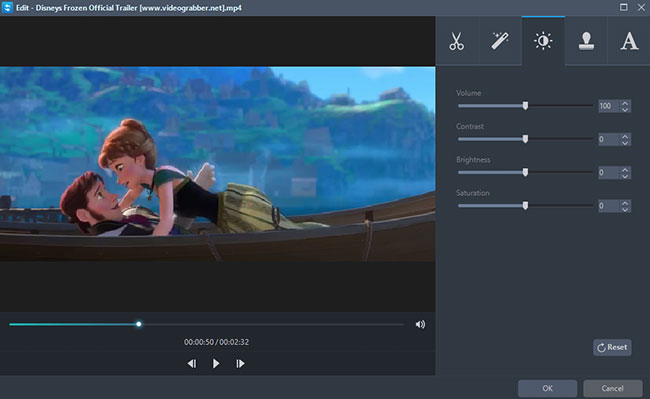
Windows Movie Maker
Windows Movie Maker is a preinstalled program for Windows OS. Comparing with other editing programs, it’s the most convenient and simplest video editor for Windows 10. Fortunately, Microsoft adopted it again in Windows 10. Therefore, you can directly edit media files without installing other third-party software. This application allows users to trim video clips, add music and even insert transition animation for the editing project.
Latest version: Windows Essentials 2012
File size: 56.3MB
Features:
- Supports basic editing functions like trimming, subtitling and adding music.
- Allows users to speed up and slowdown video clips.
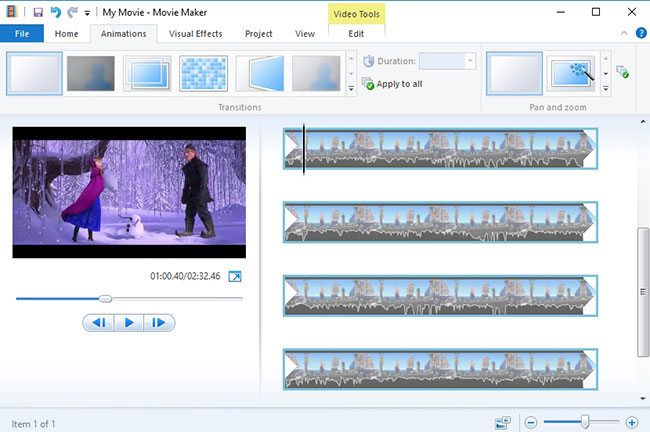
ApowerEdit
ApowerEdit is a powerful video editing software for Windows 10. It was designed for creating and editing media files, which is can be used in professional fields. Benefiting from the advanced components, you can add multiple kinds of text, layouts and filters for video clips. With those stylish special effects, you can make your video unique and more personalized. In addition, it is enable of saving the edited media file as VE files which is very convenient for further editing.
Latest version: 1.0.9
File size: 111MB
Features:
- Provides various stylish special effects (including filter, layout, text and transition)
- Works natively with a huge number of video formats.
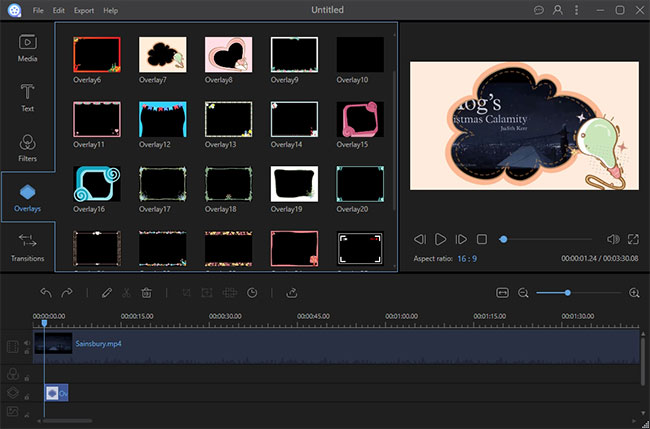
Summary
All of those tools are capable of finely editing media files with great quality, you can choose the most preferred Windows 10 video editor from the programs suggested above. Take an overall view towards those tool, it’s recommended to use ApowerEdit which features the most advanced and professional editing functions.