 This post is a review to an acclaimed product i.e. Video DownloadHelper and its other alternatives and counterparts. Now, as the name indicates, video downloadhelper is a tool for downloading and storing videos on a user’s hard drive. The videos can be downloaded from an array of video hosting websites such as YouTube, Vimeo, Dailymotion etc. but can only be saved for personal usage and not for any business purposes. Following are some of the pros and cons that we found out during the downloadhelper review and testing of the tool.
This post is a review to an acclaimed product i.e. Video DownloadHelper and its other alternatives and counterparts. Now, as the name indicates, video downloadhelper is a tool for downloading and storing videos on a user’s hard drive. The videos can be downloaded from an array of video hosting websites such as YouTube, Vimeo, Dailymotion etc. but can only be saved for personal usage and not for any business purposes. Following are some of the pros and cons that we found out during the downloadhelper review and testing of the tool.
About Video DownloadHelper
PROS:
- The most impressive feature of video downloadhelper is that it is a lightweight tool.
- It is available as an extension for Mozilla Firefox which is one of the most common browser used worldwide.
- Easy to use and operate and a ready manual available for anytime help.
- Downloads videos from almost all major video hosting websites without any glitch or reduction in quality.
- The extension can also capture all the images from a gallery in a single operation.
CONS:
- A major drawback of this extension is the browser it supports. Right now downloadhelper can be integrated only with Mozilla Firefox and no other browser.
- Video DownloadHelper is not available for use on Mac which is a big disappointment.
- The manual claims minimal effect on bandwidth, but we found out the extension considerably slowed down the operation as well as browser response.
- The extension can cause Firefox to hang if multiple videos are simultaneously queued for download.
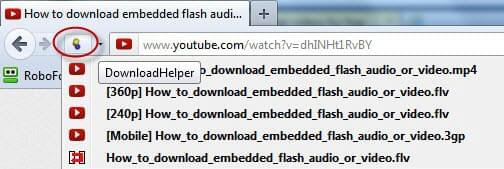
After discussing the pros and cons of the Video DownloadHelper, we move forward and introduce a relatively newer and better video DownloadHelper alternative: Video Grabber.
Video Grabber is available both as an online app and also as a freeware download. The first and the foremost thing that we liked about Video Grabber over Video DownloadHelper is the look and feel of the site which really lures the user to try the fascinating product that is on offer. This short video demo tells you how to use it easily.
After trying out the online app available at the Video Grabber website, we were pretty much satisfied that we have but a perfect and much better alternative to Video DownloadHelper but wait, there is much more in this tool than we anticipated. The superb and easy to use interface allows placing a video URL right in the search bar and downloading the video to your hard drive. The site guides the user so well and everything is self explanatory. Now, let’s come to the available software package.
The installation procedure is simple and the UI of the software is designed to make the user comfortable. The software basically does the same operations as the online app but provides extended support in quality, extensions and supported websites. A user can change and even enhance the required quality and convert the videos in the extensions of his choice. The software also provides an option to grab audio from the video and convert the audio into mp3 and many more audio extensions. The best thing about Video Grabber is that there are no compatibility issues with any browsers and can be used even as mac video downloader.

Now, if you are a user that is not easily satisfied and always wants more from software, here is the tool for you: video grabber pro. The pro version is not only a video grabber software but can perform even as video converter, video editor, audio editor to name a few. This software can also perform screen grabbing operations with ease. Therefore, the name is really justified, PRO.
So, we have reviewed a Mozilla extension named Video DownloadHelper and found it to be good but not the best available. In the course of action we found out Video Grabber which is a perfect alternate to downloadhelper in terms of sustainability and support. The pro version of the Video Grabber is the real hero with so much on offer and so less to pay for it. Hope, this was helpful.