
Presently, lots of people like sharing anything funny on web with others like images, articles and video clips. Fortunately, there’s a web service called NowVideo that provides a platform for users to upload, share and image personal video clips on the web. It’s really popular among those people who like sharing memorable moments via videos with others. When you come across a great video clip, you may want to keep it in your local drive and review it offline at any time you want.
Whereas, the video which is downloadable exclusively for VIP accounts requires you to pay premium fee every month. Plus, the downloaded video will be saved as flash video format which is not compatible with most of media players like Windows Media Player and QuickTime. To overcome this drawback, this post will offer some reliable solutions to download video from NowVideo in preferred format.
Online tools for downloading NowVideo
Video Grabber
Video Grabber is a web-based program for downloading online streams. It can recognize and analyze the URL that you provide and then download it to your local drive automatically. Also, you’re allowed to choose desired video quality and format, such as 4K, 1080p, MP4, WMV, AVI and so on. In addition, it offers a screen recorder that can capture screen activity along with sounds (system sound, microphone or both). To learn how to download NowVideo with this program, you may check the guidance below.
- Go to the site of Video Grabber.
- Copy and paste the video URL of NowVideo on the address bar.
- Press the button of “Download” to choose preferred format and download it.
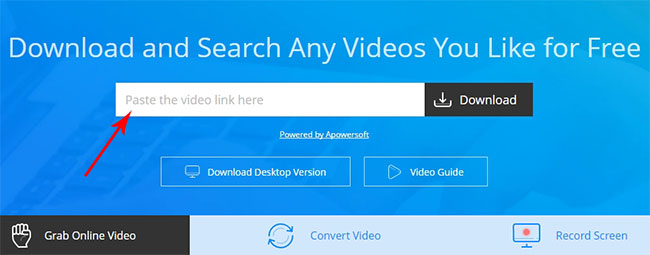
Note that, the page will guide you to download and install the “Launcher” at the first time, which takes little space and make downloading process more stable and faster.
This program is also equipped with a converter that can help you convert media file to other audio or video formats including MP3, WAV, MP4, AVI, WMV, etc. You can simply go to the tab of “Convert Video” and click “Browse” to load local file then choose desired output format for converting.
ClipConverter
This program is also a well-known online tool to capture online video. It provides different audio and video formats as the output media file, such as MP3, M4A, AAC, MP4, 3GP, AVI and MOV. It’s capable of recognizing multiple video hosting sites including YouTube, Vimeo, NowVideo and so forth. Before downloading, you are also allowed to choose preferred resolution like 4K, 1080P and 720P. To use this NowVideo downloader, you can do as follow.
- Visit the site of ClipConverter.
- Fill the address blank with the video URL of NowVideo.
- Choose desired video quality and rename the media file in the pop-up options.
- Press “Start!” button to make the program start working.
- When it has finished processing, it will redirect you to another page where you can press “Download” button to grab video from NowVideo.
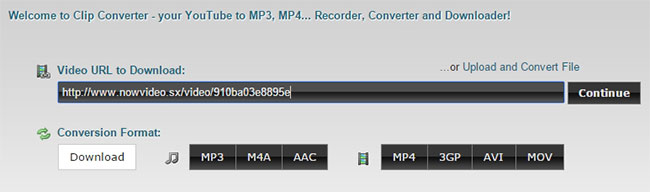
It might be a little annoying to perform those procedures every time. Also, the online tool may stop working once it comes across network connecting failure. For this case, you may consider using desktop software to download NowVideo streams, which also features some advanced functions.
Desktop program for downloading NowVideo
Video Converter Studio
As the name indicates, Video Converter Studio is a program for format conversion. Meanwhile, it is also a powerful video downloader to grab online streams with nice quality. In addition, this program comes with a video detector that can recognize and download online video automatically. Aside from enjoying the video clips offline on your computer, the converting utility will come into handy to help you export the media file to portable devices like Android phone, iPhone and iPad. Follow the steps below to download video from NowVideo.
- Download and install Video Converter Studio on your computer.
- Launch the program then go to the tab of “Download”.
- Activate the option of “Enable detector”.
- Drop down the menu and choose preferred quality. (Such as 4K quality).
- Open the page of NowVideo that presents the target video.
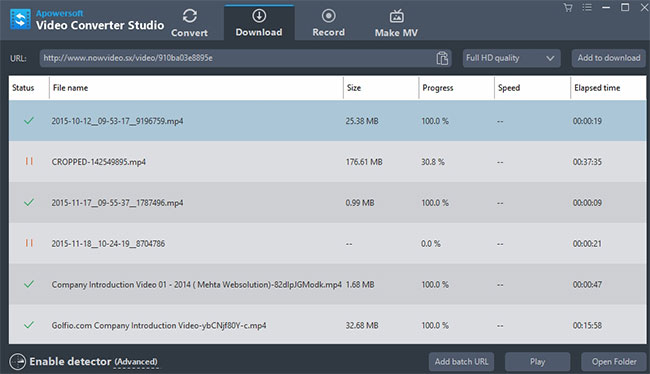
Tips: You can also directly paste the video URL on address bar then press “Add to download” button. Plus, you can download videos in batch by clicking the button of “Add batch URL”.
Smart tricks about Video Converter Studio
Video editing – This application is also equipped with an advanced video editor that enables you to trim, crop, add subtitle and merge video clips, etc.
MV creating – The built-in MV maker empowers you to create photo slideshow with music of your own. There’re various pretty transition animations available for you to insert into each image. It would be fantastic to upload your MV to NowVideo with this function.
Summary
All of those tools are good to use to download NowVideo streams. Take an overview on them, the Video Converter Studio is the best one for its smart video detector and other practical tools like video converter, video editor and MV maker.