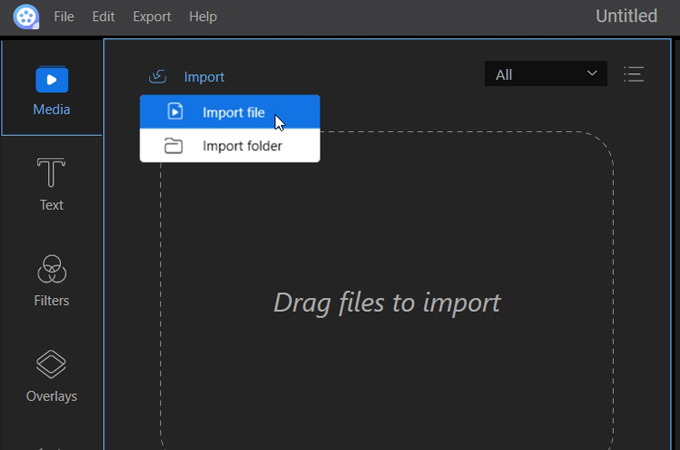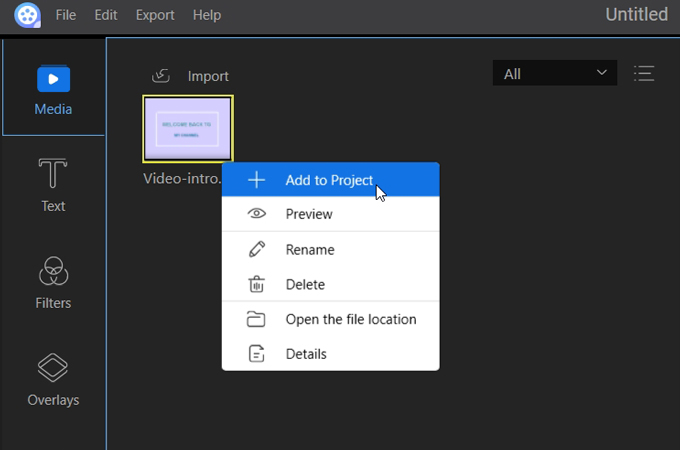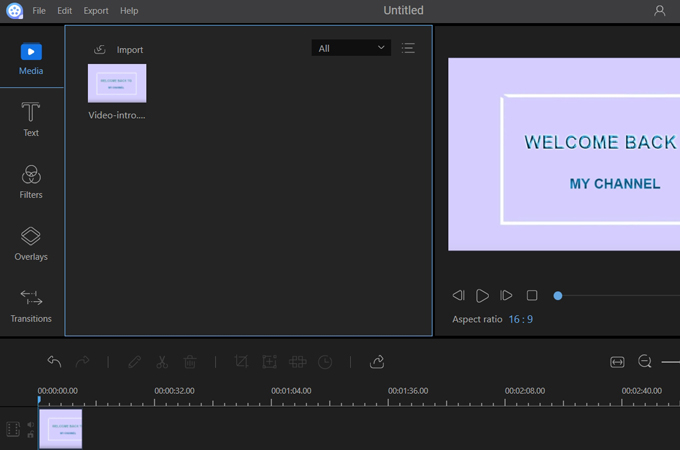Video intros are short video clips, which usually appear at the beginning of a video, serving as a fixed video form to show a video maker’s personality or a video channel’s style. Video intros are usually an important part of a video. You may have noticed that nearly every YouTube channel has its own video intros. Some are cool enough to attract the people’s eyes, while others work for a branding purpose. In fact, having a unique and customized video intro can help promote the video, and at the same time, add an air of professionalism to it. In this article, we will suggest some of the best video intro makers which can help you make video intro.
How to Make a Cool Video Intro?
ApowerEdit
ApowerEdit is one of the best video editors to help you make a video intro. The tool gives users an intuitive interface with three functional areas (material area, previewing area, and editing area) arranged in order. This video intro editing software provides users with many editing functions, for example you can adjust brightness, hue, contrast, etc. of a video, and fade out music in a video. Aside from that, it also allows users to add advanced effects, for instance you can add filters, transitions, text, music, pictures, and overlays to your video. Therefore, you can easily create an awesome video intro using these highly professional effects in a simple manner. In case it aroused your interest, here are the steps on how to make a YouTube video intro with this tool.
- Download and install ApowerEdit by clicking on the button below.
- Import a video clip from your computer to its media.
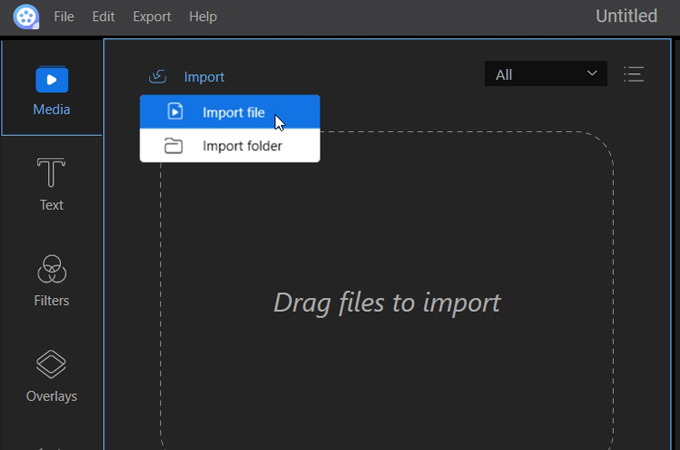
- Right-click on the video and choose “Add to Project”, or you can just drag and drop the video clip to the video track.
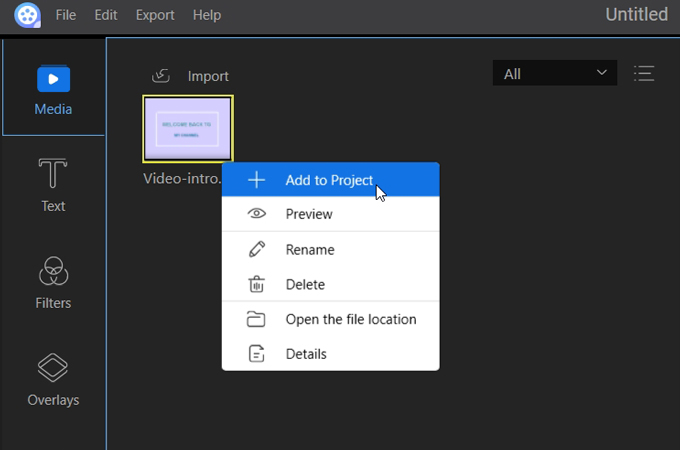
- Click on the edit icon in the toolbar to adjust the video’s contrast, brightness, and hue, etc.
- Drag and drop a filter, a transition, an overlay, a text, a picture, and music to their respective tracks.
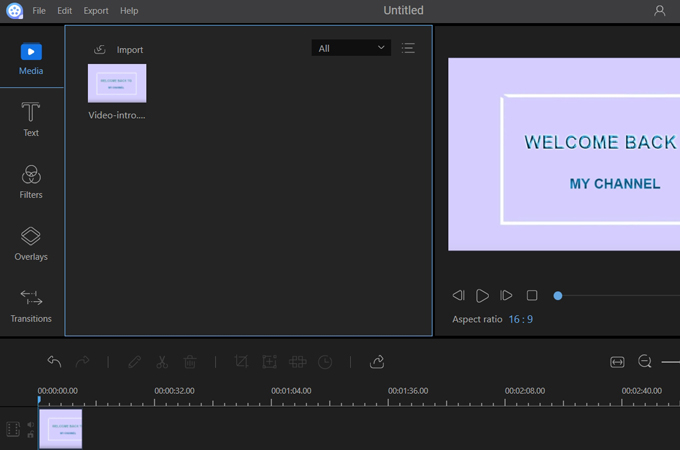
- Click on “Export” in the toolbar to export the video.
Easy Video Maker
Another video editing tool which can help you make video intro is Easy Video Maker. This software enables users to do basic editing but in a high quality manner. Furthermore, it offers transition effects and music effects to users to enhance their video with. These effects are really important if you want to make your video intro stand out and become attractive. Though Easy Video Maker is not as powerful and professional as ApowerEdit, it is still a great video editor in terms of its functionality. In a word, editing videos with this tool can also be enjoyable. You can follow the steps below to make your video intro.

- Download and install Easy Video Maker.
- Click on the “Blue Plus” icon in the upper-left corner to import a video file.
- Drag and drop the video file onto the video track.
- Click on “Settings” in the right area to do basic editing.
- Click on “Transition Effect”, and “Music Effect” in the toolbar to add a transition and music to the video respectively.
- Click on “Render” to export the video.
Conclusion
The tricks and tools stated above can help you when you are wondering about how to make video intro. If you are looking for a powerful tool to make it, then you can use ApowerEdit. However, if you prefer a more basic and easy-to-use video intro editor, then you can choose Easy Video Editor. Whatever programs you choose, we hope you can create a wonderful video intro.